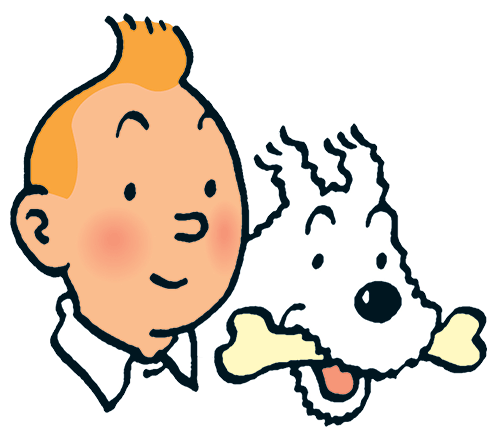What are cookies?
To make this site work properly, we sometimes place small data files called cookies on your device. Most big websites do this too.
A cookie is a small text file that a website saves on your computer or mobile device when you visit the site. It enables the website to remember your actions and preferences (such as login, language, font size and other display preferences) over a period of time, so you don’t have to keep re-entering them whenever you come back to the site or browse from one page to another.
How do we use cookies?
Cookies are used on Tintin.com for the following reasons:
- To make visiting the website more convenient by helping you to stay connected between visits if you tick the “Stay connected” box when logging in.
- To follow website statistics with the help of Google Analytics.
Accepting cookies is not absolutely necessary, although doing so does make your visit more agreeable. No-one else but us has access to any of the information gathered with the help of cookies.
If you accept the use of cookies but then change your mind, please delete the cookies associated with Tintin.com as indicated in the following section. Then you should simply not accept them when you next visit the website and the cookie message appears.
How to control cookies?
You can control and/or delete cookies as you wish – for details, see aboutcookies.org. You can delete all cookies that are already on your computer and you can set most browsers to prevent them from being placed. If you do this, however, you may have to manually adjust some preferences every time you visit a site and some services and functionalities may not work.